not.
Procedure to see someone's Paypal account is verified or not:
(2) Copy and paste this URL in the address box.
https://www.paypal.com/verified/pal=username@emailhost.com
[here you need to replace the username@emailhost.com with the email of the paypal account you want to verify.]
(3) Then the resulting page will show you whether the account is verified of not.
Example:
Here i have have shown two results with a verified paypal account and an unverified account.
(1) Verified: Here I have used paypal@binu-inc.com as a verified Paypal account. So the link will be:
https://www.paypal.com/verified/pal=paypal@binu-inc.com .It results like the below:
(2) Unverified: Here I have used bloghobai@gmail.com as an unverified Paypal account. So the link will be:
https://www.paypal.com/verified/pal=bloghobai@gmail.com . It results like the below:
Sign up here with your email
 It's very necessary to know someone's paypal account is verified or not? Specially when you are going to make transactions with someone. Because Paypal may make your account limited if you make transactions with an unverified account. Here, I have shown the way to see someone's paypal account is verified or
It's very necessary to know someone's paypal account is verified or not? Specially when you are going to make transactions with someone. Because Paypal may make your account limited if you make transactions with an unverified account. Here, I have shown the way to see someone's paypal account is verified or 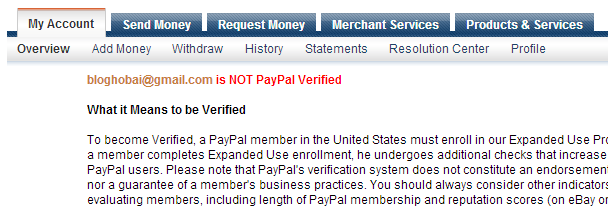
3 comments
Write commentsnice.... way :-)
Replythis is very helpful site.tnx bro
Replyyou are welcome bro. :)
ReplyConversionConversion EmoticonEmoticon