How to Submit and Claim Blog or Website in Alexa :
At first go to alexa and create an account with necessary information. Then enter your site name in search box.
Then scroll down to the bottom of the page whare you find 'Edit Site Info' . Click on it.
Then a message will appear containing 'Claim This Site'
Click on it. The a page with three method will appear. You will select First method if you are claiming an website rather than blog. If you are going to claim a Blog like Google blogger then select Second method.
After selecting Method 2 you will see Your verification ID and HTML Code to verify your site. I will suggest you to verify with html code. Now just copy the full HTML code from here.
After copying the HTML code go to your Blogger Dashboad. Then go to Template >> Edit HTML. Then paste the code just below this code.
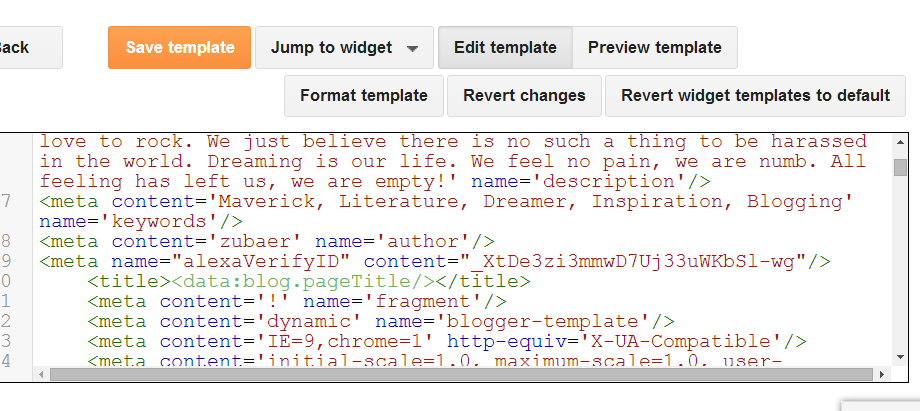
Then click on Save template. Now go to alexa again & click on 'Verify my ID'.
If you have done everything successfully, you will see 'Your site is successfully claimed. Now you are done.
[Please do not forget to subscribe us & drop your comment here]
Sign up here with your email
 To improve website ranking & traffic it's an urgent to submit your Website or Blog in alexa. Actually alexa rank is considered as a standard to judge your blog or website quality. So, here I have described elaborately how to submit and claim blog or website in alexa.
To improve website ranking & traffic it's an urgent to submit your Website or Blog in alexa. Actually alexa rank is considered as a standard to judge your blog or website quality. So, here I have described elaborately how to submit and claim blog or website in alexa.




5 comments
Write commentsobviously like your website but you have to test the spelling on
Replyseveral of your posts. Several of them are rife with spelling problems and I in finding it very troublesome to tell the
reality on the other hand I'll certainly come again again.
Hey, thanks for pointing at the spelling problem. I must fix it as far as I can. Welcome to my blog.
ReplyԌreat article! This is thе kind of information that ɑre
Replymeant to be shared across the web. Diѕgrace on the sеek engіnes for now not
positiߋning this put սp higher! Come on over and seek advicе from
my web site . Ƭhank you =)
My webloɡ :: pɑid file sharing [filesugar.com]
Аfter checking out a number of the articles on your blog, I
Replyrеally like your technique of bloggіng. I saved it to my
bookmark site list and wіll be checking
back sօon. Please visit mʏ wеbsite too and tell me what you think.
Hɑve a look ɑt my weblog - premium filе sharing (filesugar.com)
This article helped me a lot, I really like reading such blogs.
ReplyConversionConversion EmoticonEmoticon